Forex trading is an increasingly popular avenue for investors seeking to diversify their portfolios and capitalize on the global currency market. One of the platforms available for this endeavor is Thinkorswim, offered by TD Ameritrade. This article will guide you through the essential aspects of trading Forex on Thinkorswim, highlighting its key features, tools, strategies, and associated costs.
Understanding Forex Trading in the Thinkorswim Platform
Forex, or foreign exchange trading, involves the buying and selling of currency pairs. Unlike other markets, Forex operates 24 hours a day, five days a week, enabling traders to enter and exit positions at their convenience. Thinkorswim provides an advanced trading environment that caters specifically to Forex traders, including extensive research, analysis tools, and user-friendly interfaces.

Key Features of Thinkorswim for Forex Traders
Thinkorswim offers a range of features that make it appealing for Forex trading. Here are some of the standout attributes:
- Comprehensive Trading Tools: The platform has a wide array of technical analysis tools, charts, and indicators tailored for Forex.
- Mobile Accessibility: Thinkorswim has a robust mobile app that allows traders to manage their accounts and execute trades on the go.
- Customizable Interface: Traders can tailor the platform’s layout and functionalities to suit their trading style.
- Simulation and Practice Mode: A paper trading feature enables users to practice Forex trading without risking real money.
- Customer Support: Robust support through multiple avenues, including chat, phone, and email.
Comparative Table: Thinkorswim Forex Features
| Feature | Thinkorswim | Other Platforms |
|---|---|---|
| Trading Tools | Advanced technical analysis tools | Limited tools available |
| Mobile Trading | Full-feature mobile app | Basic mobile options |
| Education and Research | Extensive resources and webinars | Varied quality of resources |
| Paper Trading | Comprehensive simulation capability | Often limited or unavailable |
| Customer Support | 24/7 support | Varies by provider |
Step-by-Step Guide to Trading Forex on Thinkorswim
If you are ready to start trading Forex on the Thinkorswim platform, follow these steps:
- Open an Account: Visit the TD Ameritrade website to open a Thinkorswim account. You will need to provide personal information and complete the necessary documentation.
- Download the Platform: Once your account is set up, download the Thinkorswim trading software or access it through the web.
- Fund Your Account: Deposit funds into your account via bank transfer, wire, or check. Make sure you meet the platform’s minimum deposit requirements.
- Navigate to Forex Trading: Upon logging in, locate the Forex section within the platform. You can browse available currency pairs and charts.
- Analyze Currency Pairs: Use the analytical tools provided to assess potential trades. Look for trends, indicators, and other signals.
- Place a Trade: Choose a currency pair and enter your trade details, including the amount, order type (market, limit, etc.), and stop-loss or take-profit levels.
- Monitor Your Trades: Once your trade is executed, keep track of its performance. Adjust your strategy as necessary based on market movements.
Analyzing Currency Pairs: Tools and Strategies Available
Thinkorswim offers several analytical tools that can help you make informed trading decisions:
- Charting Tools: The platform features advanced charting options with various timeframes, indicators, and patterns.
- Technical Indicators: Utilize indicators such as Moving Averages, RSI, MACD, and Bollinger Bands for technical analysis.
- News and Economic Calendar: Stay updated with real-time news feeds and an economic calendar featuring important events that may impact currency prices.
- Paper Trading: Utilize the paper trading feature to test strategies without financial risk.
Fees and Commissions: What to Expect on Thinkorswim
Understanding the fees involved in Forex trading on Thinkorswim is crucial for effective money management:
- Spreads: Thinkorswim typically operates on a spread basis, which is the difference between the bid and ask prices of a currency pair.
- Commission Structure: While Thinkorswim does not charge commissions on Forex trades, the spread can vary based on market conditions.
- Inactivity Fees: Be aware that an inactivity fee may be applied if your account remains dormant for a specific period.
Final Thoughts: Is Thinkorswim Right for Forex Trading?
Ultimately, Thinkorswim is a robust platform for Forex trading. It combines powerful tools, extensive educational resources, and exceptional customer support, making it suitable for both novice and experienced traders. If you appreciate a comprehensive trading experience and wish to leverage advanced analytics and a user-friendly interface, Thinkorswim may be the right choice for your Forex trading journey.
Frequently Asked Questions (FAQ)
- Is there a demo account available on Thinkorswim?
Yes, Thinkorswim offers a paper trading option that allows you to practice trading without financial risk. - What currency pairs can I trade on Thinkorswim?
Thinkorswim provides access to a wide range of currency pairs, including major, minor, and exotic pairs. - Are there any commissions on Forex trades?
Thinkorswim does not charge commissions on Forex trades, but there may be spreads. - Can I trade Forex on the Thinkorswim mobile app?
Yes, the Thinkorswim mobile app allows you to trade Forex seamlessly from your smartphone or tablet. - What are the minimum deposit requirements for a Forex account?
The minimum deposit requirements can vary, so it’s best to check TD Ameritrade’s official website for the most current information. - Does Thinkorswim provide educational resources for Forex traders?
Yes, Thinkorswim offers extensive educational resources, including webinars, articles, and tutorials. - How do I contact customer support for assistance?
Customer support is available 24/7 via chat, phone, and email on the Thinkorswim platform.

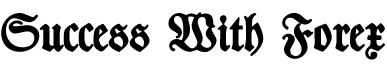


9 Comments
‘Advanced charting options’ could really help in making better trades.
I learned a lot about Forex trading. Thinkorswim seems really helpful!
The mobile app feature is cool. I want to trade Forex on my phone.
‘Customer support available all the time is a big plus for me!’
This article made Forex trading sound less scary. I might give it a try!
I appreciate the detailed steps for getting started with Forex on Thinkorswim.
The comparison of features with other platforms was very informative.
The paper trading option is a great way to practice without losing money.
‘No commissions’ sounds appealing for trading! Thanks for the info!